To display the Segre chart, select '# NUCLIDE CHART #': The 'SELECT' mouse button shows the FULL MAP of nuclides, or Segre chart. The 'MENU' button displays those within the outer cursor box ENLARGED. Clicking 'ADJUST' shows the selected nuclide and it's DECAY chain products. [SHIFT] key with 'ADJUST' button displays all possible source nuclides.
The action of the mouse buttons is shown at the top because it behaves differently according to the magnification and the action just performed. The upper information panel displays the abundance, atomic mass, half-life, spin, parity of the selected nuclide, the lower info panel to refers to any metastable state. The decay modes and branching ratios are shown on the largest nuclide.
HALF-LIFE KEY
ps - picosec m - mins In DECAY mode the colours of the nuclides indicate
ns - nanosec h - hours emitted particles. Up to three colours can be shown
us - microsec d - days for each nuclide, fully stable ones are shown in
ms - millisec y - year blue, those naturally occurring but unstable ones
s - seconds My - Mega Yrs with halflife>82Ma in half-blue.
For instructions on the SIMULATOR, HALFLIFE mode, SPIN & PARITY mode, STABILITY mode and all other modes and information panels, please refer to the !Help file.
![]()