DISPLAYING SOURCE CHAINS
Clicking RH mouse button whilst holding [SHIFT] key down will show all possible source nuclides for the selected nuclide (excepting those derived from spontaneous fission products of heavier nuclides, or from s- or r- neutron capture processes).
S-PROCESS HIGHLIGHTER
By depressing the [S] key when over selected nuclide, those nuclides which will eventually be created by s-process neutron capture processes from the selected seed nuclide are highlighted.
DISPLAYING SPONTANEOUS FISSION PRODUCTS OF AN SF NUCLIDE
Go to the FULL MAP SEGRE CHART before clicking RH mouse button, then some possible daughter products of fission will be highlighted, mainly those which will release the most energy. Not all products are highlighted, and some may have only a very low probability of being produced.
DISPLAYING ALPHA PRODUCTS OF AN SF/ALPHA DUAL MODE NUCLIDE
Enlarge the Segre Chart before clicking RH mouse button over selected nuclide. The alpha decay series will be plotted instead of the fission products.
![]()